HardCopy Pro is an app for taking screenshots in Windows, which will allow you to capture both the active window and the whole screen, as well as a rectangular area that you have previously selected. As usual in this type of program, you can also choose whether you want to capture the mouse cursor or if you prefer it to appear invisible instead.
From the HardCopy Pro options menu, you can choose the key or shortcut you want for taking the screenshots. You can also choose if you want a sound to play (which is very useful to confirm that you have taken a screenshot) or if you want to add text to all your screenshots, which can be very useful to incorporate your own watermark. Another interesting option lets you create a timer that will take a new screenshot every X seconds.
One of the most important settings that you must customize before you start using HardCopy Pro regularly is the screenshot output quality. The default value is 75%, but you can increase or decrease this value, depending on your preferences. It is also very useful to customize the output name of each screenshot since this will make them easier to find in the future.
HardCopy Pro is a good app for taking screenshots. It is easy to use, has several features and allows you to save your screenshots as BMP, GIF, JPG, PNG and TIF. The program is also very light and takes up very little space on your hard drive.










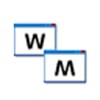




















Comments
There are no opinions about HardCopy Pro yet. Be the first! Comment